About
ttyd is a tool that allows users to access their Linux terminal through a web browser. This functionality enables convenient and remote management of Linux systems regardless of the user’s location.
Install TTYD
We can download the latest version of ttyd from its official GitHub page:
To download and install ttyd, execute the following command in your terminal:
sudo wget https://github.com/tsl0922/ttyd/releases/download/1.7.3/ttyd.aarch64 -O \
/usr/local/bin/ttyd && sudo chmod +x /usr/local/bin/ttyd
To ensure that ttyd starts automatically upon system boot, we’ll create a new systemd service:
sudo bash -c 'cat > /etc/systemd/system/ttyd.service << EOF
[Unit]
Description=ttyd server
[Service]
Type=simple
ExecStart=/usr/local/bin/ttyd -p 7681 login
Restart=always
[Install]
WantedBy=multi-user.target
EOF'
Next, set the correct permissions for the service file:
sudo chmod 644 /etc/systemd/system/ttyd.service
Reload the systemd configuration to recognize our new service:
sudo systemctl daemon-reload
Now, start your ttyd service and enable it to run at startup:
sudo systemctl start ttyd
sudo systemctl enable ttyd
Once the service is running, you can access the terminal via your web browser at http://<Your-IP-Address>:7681.
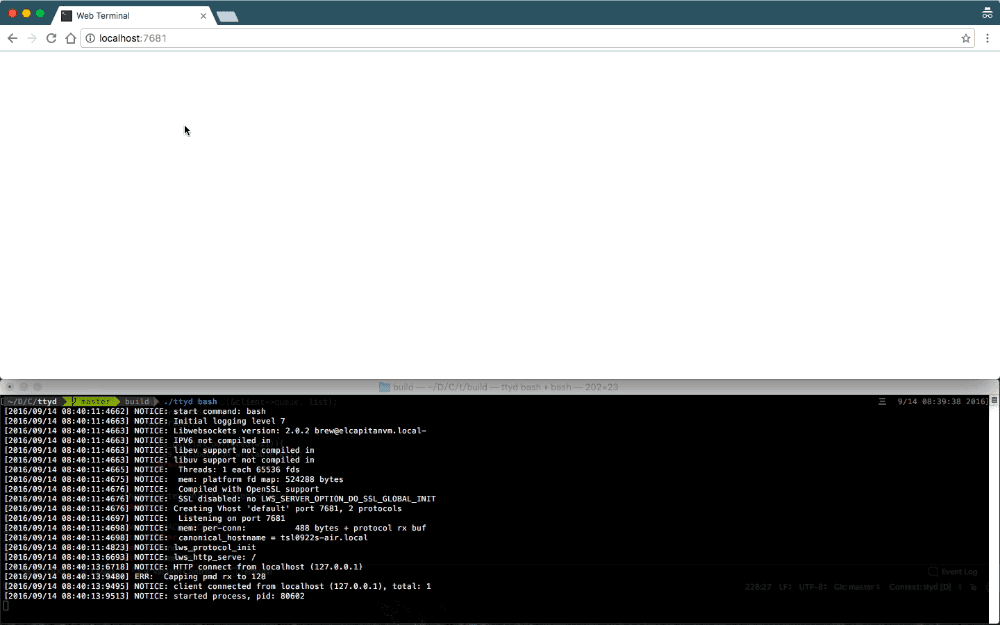
Enjoy the convenience of having your Linux terminal available in your web browser with ttyd!
