Cisco - Enable SSH login
Setting the Enable Mode Password
(Config)#enable secret ccna
To enable login access to the
vtylines, you must first set the password for theenablemode. Otherwise, you will not be able to enter theenablemode after logging in.
Configure a Domain Name
(config)#ip domain-name ccna.com
Using
ip domain-nameto setup domain nameccna.com
Generate an RSA key pair
(config)#crypto key generate rsa
How many bit in the modulus[512]:1024
Using
1024-bit encryption (default is 512).
Enable SSH Connection
(config)#ip ssh version 2
Specify the version of SSH is 2
Create Local Account
(config)#username cisco privilege 15 secret ccna
| Command | Description |
|---|---|
| username cisco secret ccna | Create a user account with the username “cisco” and a secret password of “ccna”. |
| privilege 15 | Set the user account to the highest privilege level (i.e., level 15), which provides full access to all commands on the device. |
Configure the VTY lines to use SSH
(config)#line vty 0 4
Enabling 0-4 VTY connections (i.e., maximum of 5 simultaneous connections).
Use the local account for authentication
(config-line)#login local
Use the local username and password
Use SSH transport
(config-line)#transport input ssh
Save the configuration
end
copy running-config startup-config
Testing SSH Connection
#ssh -l cisco 10.255.255.254
Test logging in to another Cisco device.
10.255.255.254 is the IP address of the router.
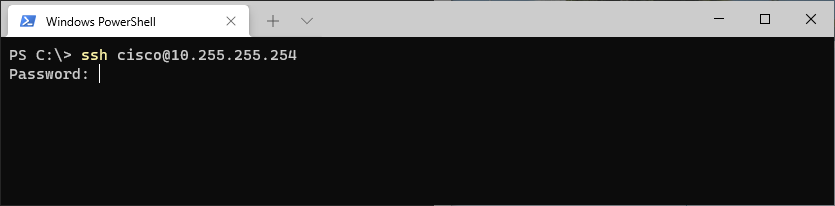
Or use a Windows SSH terminal.
After completing these steps, you should be able to SSH into the Cisco device using the configured username and password.
