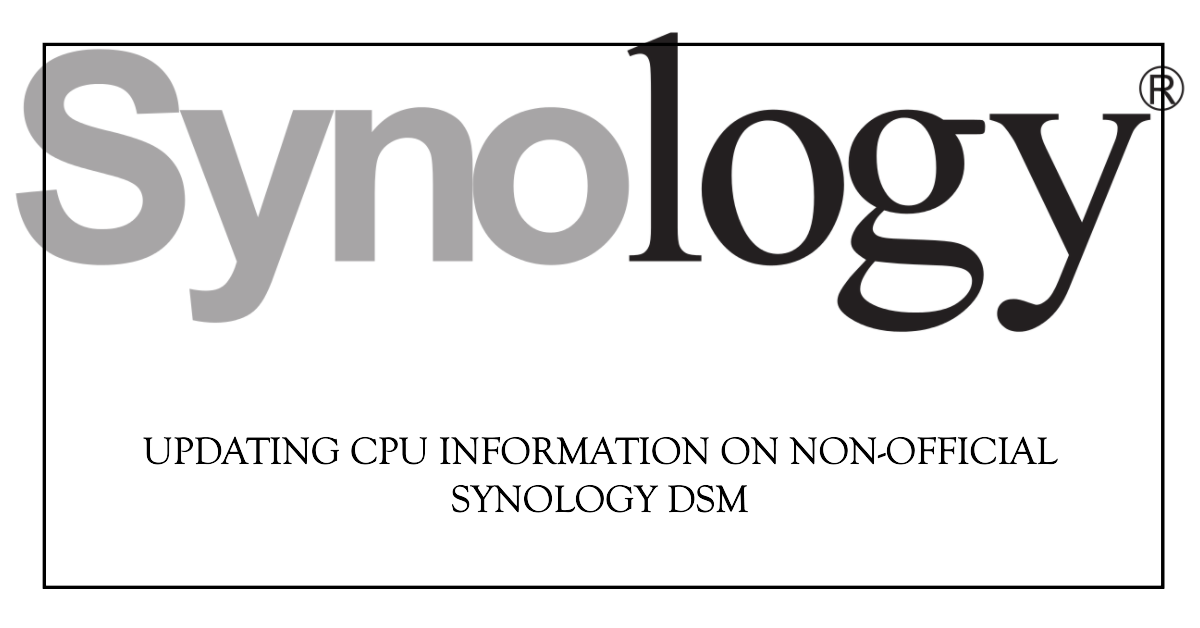About
The FOXBI’s ch_cpuinfo is shell script , which retrieve information about the CPU on a Synology DSM system.
The script obtains a summary of the CPU information, including the processor type, number of cores, clock speed, code-name e.g. Haswell , Broadwell , Skylake , Kaby Lake etc.
How to Use
- Connect to DSM terminal via SSH with privileged permission.
sudo -i
- Download the
ch_cpuinfotar file from GitHub
wget https://github.com/FOXBI/ch_cpuinfo/releases/download/ch_cpuinfo/ch_cpuinfo.tar
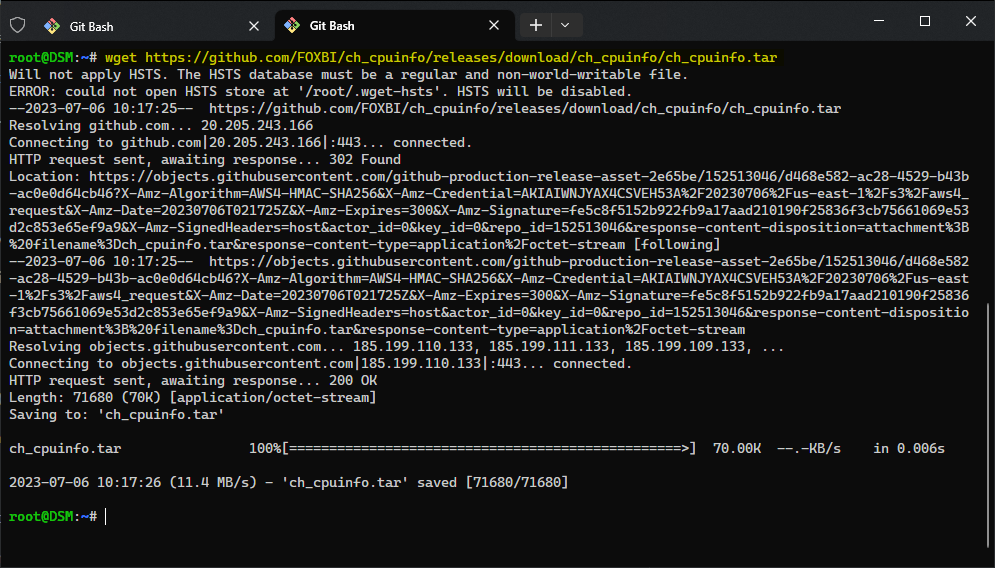
- Decompress the tar file and grant execute permission.
tar -xvf ch_cpuinfo.tar && chmod -x ch_cpuinfo

- Execute the Script
./ch_cpuinfo
The script retrieves information; choose the options as needed.
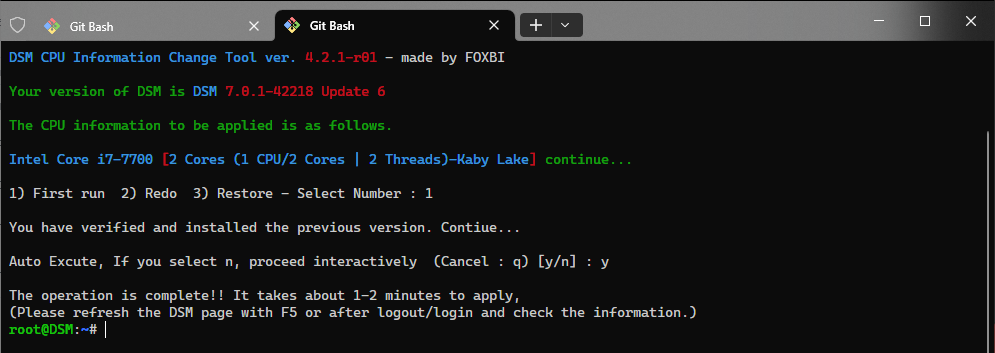
- Re-login DSM to refresh the Info Center.
Before:
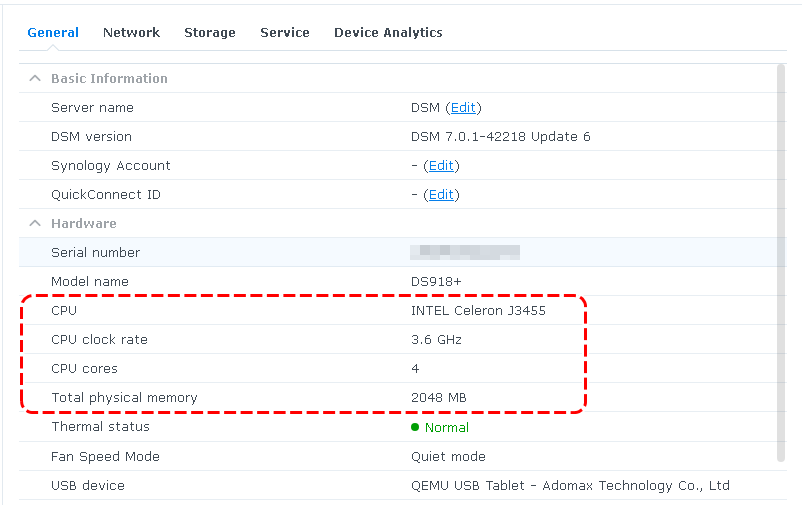
After:
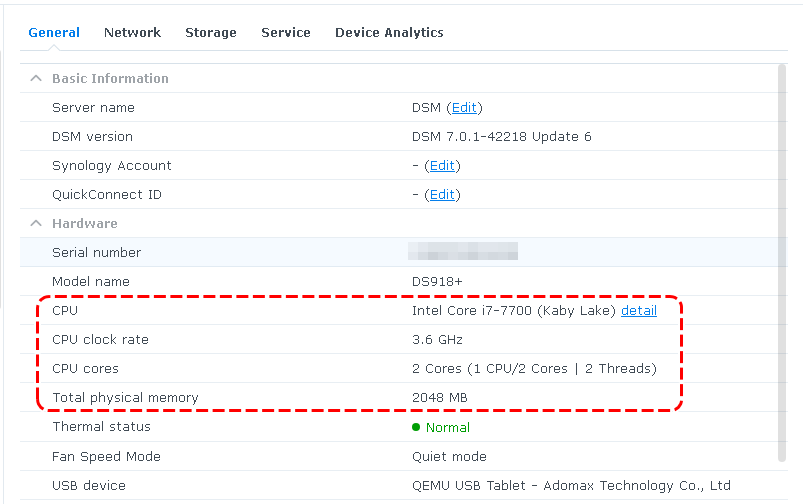
Conclusion
This script can be useful for those who need to update CPU information on a Syonlogy DSM installed on a non-official machine with a different CPU type.