
Synology DSM Customization: Unlocking the Potential of NAS
Synology DSM Customization: Unlocking the Potential of NAS

Synology DSM Customization: Unlocking the Potential of NAS

Setting up NAT (Port Forwarding) on Cisco ASA 5512-X (based on ASDM)
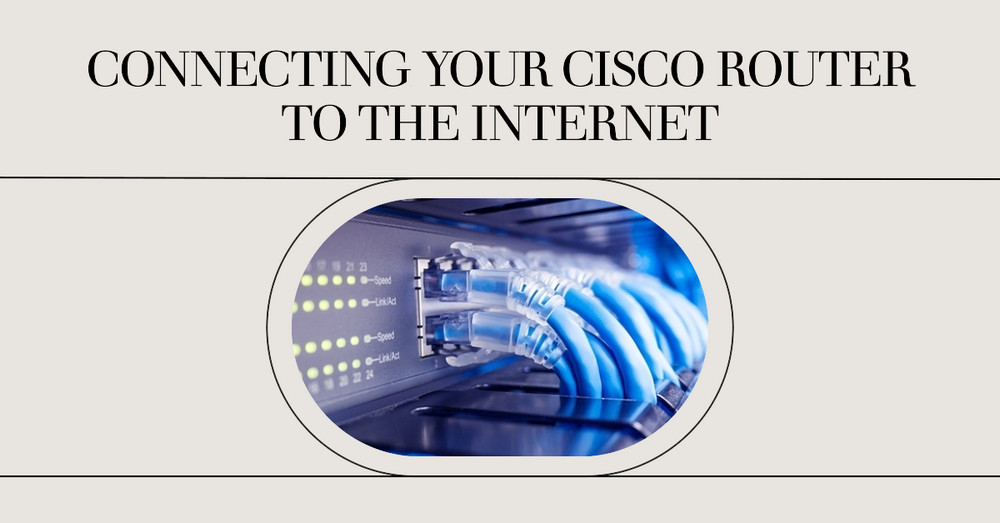
Cisco - Router Connect to the Internet

Cisco - Inter-VLAN Routing (Router on a Stick)
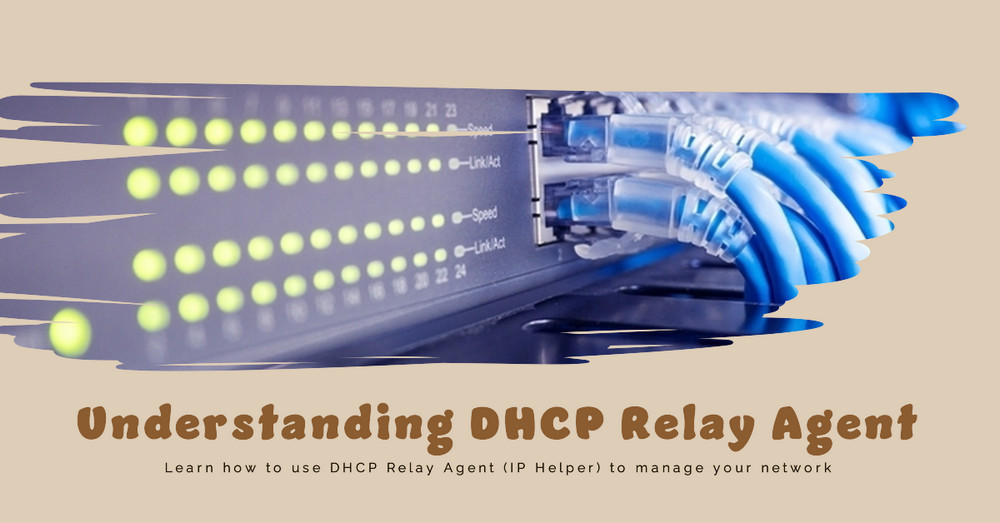
Cisco - DHCP Relay Agent (IP Helper)

Cisco - Reset Router to Factory Default Settings

Cisco - Password Recovery

Cisco - Enable SSH Login
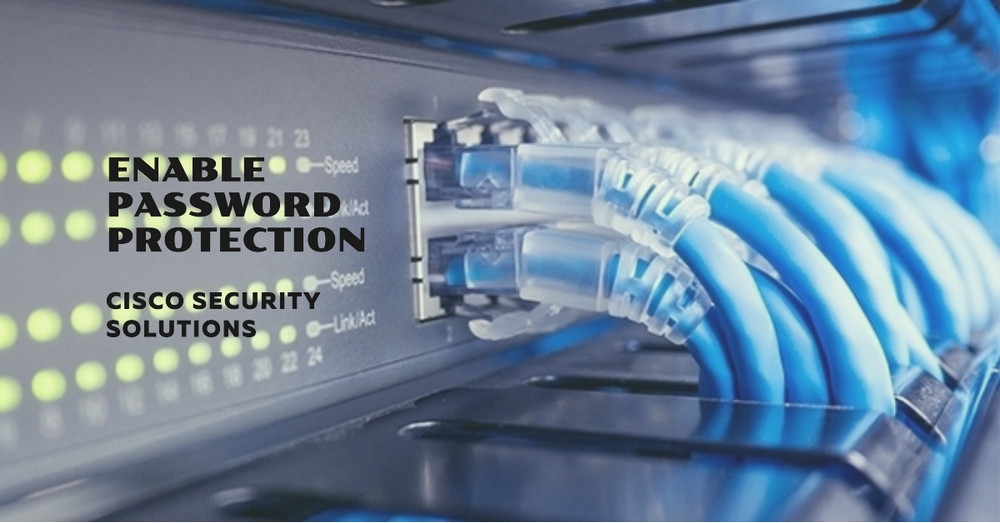
Cisco - Enable Password Protection

Deploy a Virtual Machine from an OVA File in the VMware ESXi Web Deploy Limitation OVA deployment is limited to files under 1 GB in size due to Web browser limitations. To deploy an OVA file greater than 1 GB, extract the OVA file using tar and provide the OVF and VMDK files separately. Breakdown Limitation To deploy a large OVA file, Use OVFTool Command to Deploy OVA Packages is better solution....