
Console
Access the VM console on Proxmox Virtual Environment (PVE)

Access the VM console on Proxmox Virtual Environment (PVE)

sSMTP is a simple MTA to deliver mail from a computer to a mail hub (SMTP server).
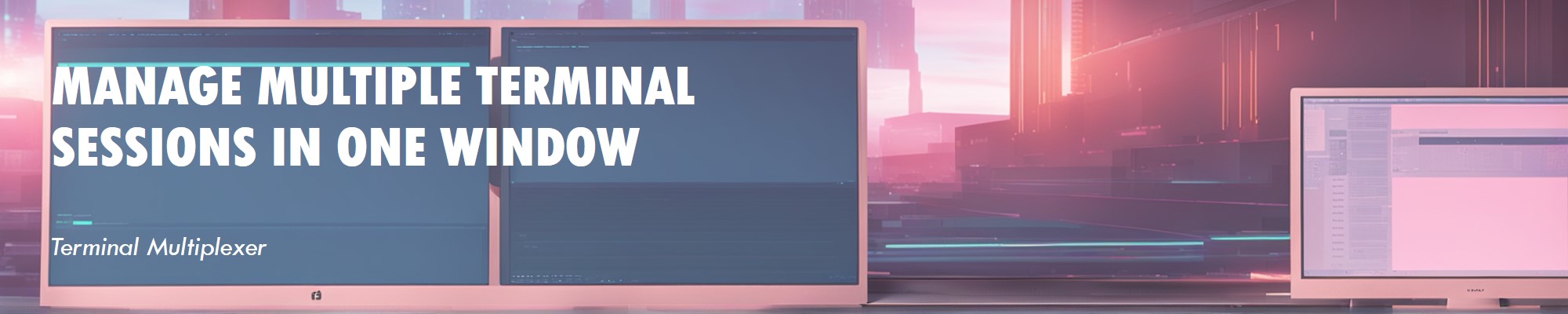
Tmux (short for Terminal Multiplexer) is a powerful tool that allows you to manage multiple terminal sessions within a single window.

Using pct in Proxmox VE Proxmox VE (PVE) is a powerful open-source virtualization platform that supports both LXC containers and KVM virtual machines. The pct command line tool is specifically designed to manage LXC containers. Below is a detailed step-by-step guide to help master the pct command. 1. Prerequisites Before using pct, ensure: Necessary OS templates (e.g., Ubuntu, Debian, CentOS) are downloaded from the Proxmox template repository. 2. Basic Commands 2....

Android Debug Bridge (ADB) is a versatile command-line tool that allows users to interact with Android devices. scrcpy is a powerful tool that allows users to control and mirror Android device’s screen on computer. Prerequisites: Enable Developer Options on Android device: Go to Settings > About phone. Tap Build number 7 times until you see a message saying “You are now a developer!” Enable USB Debugging: Go to Settings > System > Developer options....
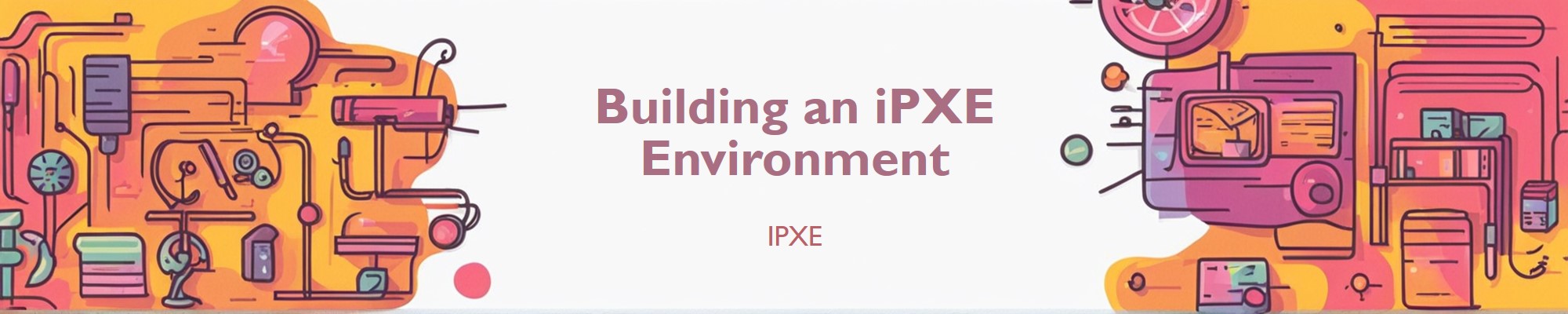
Introduction iVentoy is another convenient tool developed by the author ( longpanda) of the famous ISO boot tool Ventoy. The goal of this tool is to enable booting and startup through the PXE server without even preparing a flash drive, and the system is also very convenient to use. Deploy SCENARIO01 (step-by-step) Download iVentoy Please use the root privilege to run below commands wget https://github.com/ventoy/PXE/releases/download/v1.0.20/iventoy-1.0.20-linux-free.tar.gz -O /tmp/iventoy.tar.gz Extract the Package tar -xvzf /tmp/iventoy....

Install FCITX Input Method on LMDE
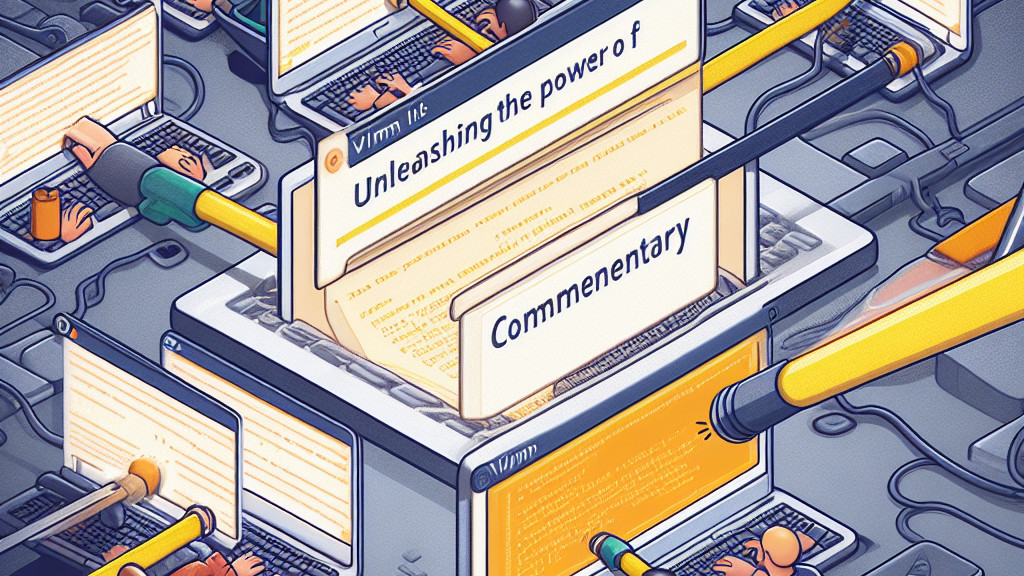
The incredible vim-commentary plug-in developed by [tpope]
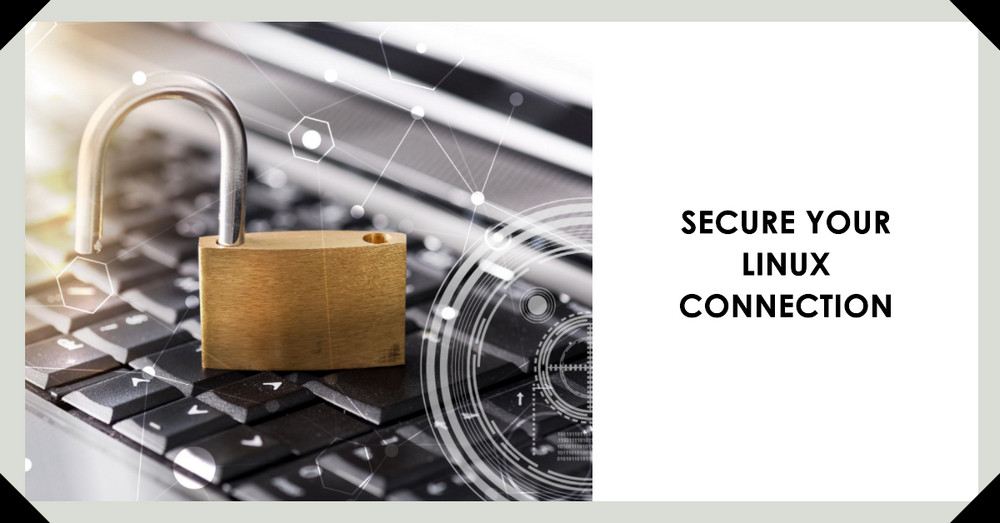
Secure Linux Login Connection

ttyd: Access Your Linux Terminal via Web Browser